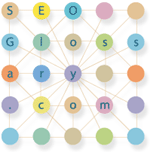SEO Glossary: C
Clicking on the glossary title will take you to further information about the term.
- Cache
- Call To Action
- Cgi-bin
- Click-down Ad or Click-within Ad
- Clickthrough
- Clickthrough rate
- Cloaking
- Cold Fusion
- Content Integration
- Conversion
- Conversion rate
- Cookie
- Cost Per Action (CPA)
- Cost Per Click (CPC)
- Cost Per Lead (CPL)
- Cost Per Order (CPO)
- Cost Per Sale (CPS)
- Cost Per Thousand (CPM)
- Counter
- Crawler
- CSS
- CTR - Click Through Rate
- Custom error page
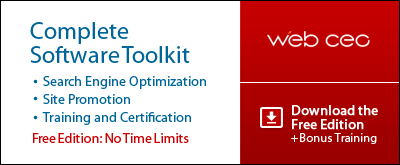
- Cache
- copies of web pages stored locally on an Internet user's hard drive or within a search engine's database. A cache is the reason why web pages load so quickly when a user hits the Back button in their web browser, since the page is not being redownloaded off of the Internet. Google is unusual among search engines in that it allows Internet users to view the cached version of web pages in its index. Simply click on the word "Cache" next to the search result of interest and you will be taken to a copy of the page as Googlebot discovered and indexed it.This feature of Google makes it easy to spot cloaking... [edit]
- Call To Action
- A call to action is copy used in advertising to encourage a person to complete an action as defined by the advertiser.
Call to action words are "doing words" such as "Click here", "Buy Now", "Enter Now" or "Click to download". [edit] - Cgi-bin
- a "virtual" directory contained in URLs indicates a CGI (Common Gateway Interface) script is in use. A sure tip-off to the spider that your page is dynamic. [edit]
- Click-down Ad or Click-within Ad
- An ad that allows the user to stay on the same web page, while viewing requested advertising content. Click-downs display another file on the user's screen, normally below or above the initial ad.
Click-withins allow the user to drill down for more information within the ad. [edit] - Clickthrough
- The action of clicking an ad element and causing a redirect to another web page. [edit]
- Clickthrough rate
- the rate at which people click on a link such as a search engine listing or a banner ad. Studies show that clickthrough rates are six times higher for search engine listings than banner ads. [edit]
- Cloaking
- serving different content to search engine spiders than to human visitors. Cloaking is basically a "bait and switch" tactic, where the web server feeds visiting spiders content that is keyword-rich, thus fooling the search engine into placing that page higher in the search results. Yet when the visitor clicks on the link they are given different content, which may be totally unrelated. Search engines frown upon this practice and some will penalize or ban sites that they catch doing it. [edit]
- Cold Fusion
- a web scripting language with limited capabilities, mostly centered around database access. ColdFusion program files are saved on the web server with a .CFM file extension. [edit]
- Content Integration
- Advertising woven into editorial content or placed in a special context on the page, typically appearing on portals and large destination sites. Also known as web advertorial or sponsored content. [edit]
- Conversion
- the act of converting a web site visitor into a customer or at least taking that visitor a step closer to customer acquisition (such as convincing them to sign up for your e-mail newsletter) [edit]
- Conversion rate
- the rate at which visitors get converted to customers or are moved a step closer to customer acquisition. [edit]
- Cookie
- information placed on a visitor's computer by a web server. While the web site is being accessed, data in the visitor's cookie file can be stored or retrieved. Mostly cookies are used as unique identifiers (i.e. user IDs or session IDs) to isolate a visitor's movements from others' during that visit and subsequent visits. Other data that may get stored in a cookie include an order number, email address, referring advertiser, etc. [edit]
- Cost Per Action (CPA)
- the cost incurred or price paid for a specific action, such as signing up for an email newsletter, entering a contest, registering on the site, completing a survey, downloading trial software, printing a coupon, etc. [edit]
- Cost Per Click (CPC)
- the cost incurred or price paid for a clickthrough to your landing page. [edit]
- Cost Per Lead (CPL)
- Pricing based on the number of new leads generated.
For example, people who click from an ad and then complete an inquiry form is considered to be a lead. The advertiser would pay based on the number leads received. [edit] - Cost Per Order (CPO)
- Pricing based on the number of orders received as a result of your ad placement. Also known as cost-per-transaction. [edit]
- Cost Per Sale (CPS)
- Pricing based on the number of sales transactions your ad generates. Since users may visit your site several times before making a purchase, you can use cookies to track their visits from your landing page to the actual online sale. Also known as cost-per-acquisition or pay-per-sale. [edit]
- Cost Per Thousand (CPM)
- the cost incurred or price paid for a thousand impressions [edit]
- Counter
- a simple program which tracks the total number of webpage impressions. [edit]
- Crawler
- see "spider" [edit]
- CSS
- Cascading Style Sheet - used to control the design of website [edit]
- CTR - Click Through Rate
- Click Through Rate is a measure of the number of clicks received from the number of ad impressions delivered.
The formula to calculate CTR is:
“number of clicks” / “number of ad impressions” x 100
[edit] - Custom error page
- You can customize the content and the look-and-feel of the default page that is displayed on your web server when a 404 File Not Found error occurs. A good 404 error page has a friendly message explaining that the page they requested doesn't exist at the location, a site map to encourage the user to continue exploring the site, a search box so the user can conduct a search, and a look-and-feel that matches the rest of the site, including navigation of course. Creating a custom 404 error page not only helps keep visitors in your site, it is also an important part of the search engine optimization process. Inevitably pages on your site will get moved and removed over time. When a search engine spider returns to your site to reindex those now non-existent pages, they will have a set of links to explore in the form of the site map on the custom 404 page. You can test for whether a site has a custom 404 error page by trying to access a web page with a nonsense filename after the domain name in the web site address. For example: www.yourcompany.com/blah [edit]